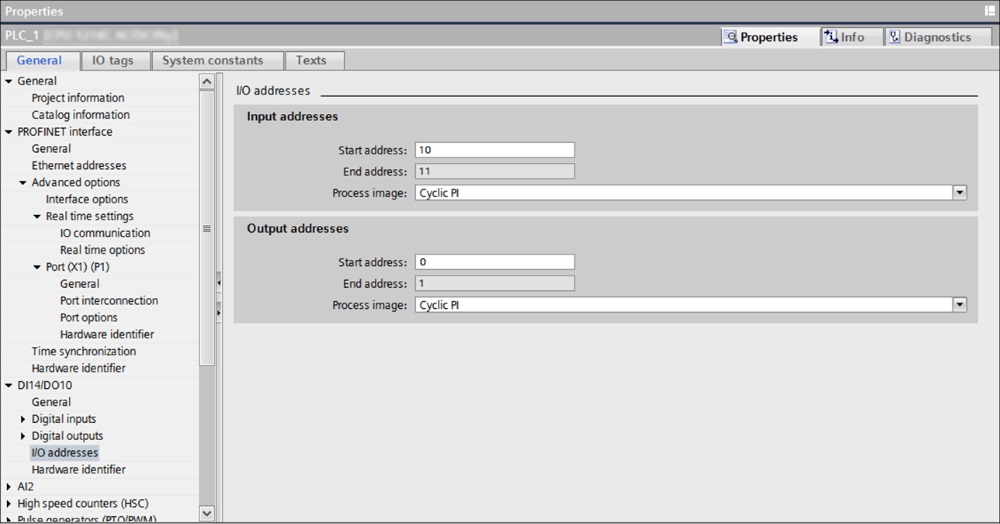Setting up a Siemens PLC with TIA-PORTAL¶
Attention
This step-by-step guide applies to Siemens S7-300/400/1200/1500 PLC.
To allow the interface between Connect I/O and a Siemens PLC, you should check the following PLC protection settings in TIA-PORTAL hardware configuration.
Setting up a PLC with Firmware Below 4.0¶
- Double-click the PLC in the device overview
- On the General tab of the Properties page select No protection
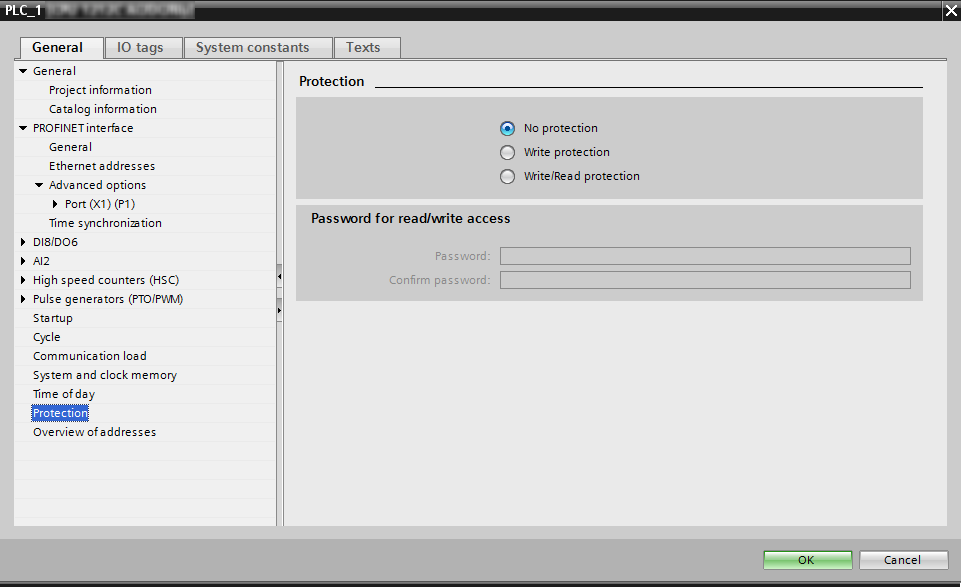
Setting up a PLC with Firmware 4.0 or Higher¶
- Double click the PLC in the device overview
- On the General tab of the Properties page select Full access (no protection)
- In Connection mechanisms make sure that Permit access with Put/Get communication from remote partner is checked.
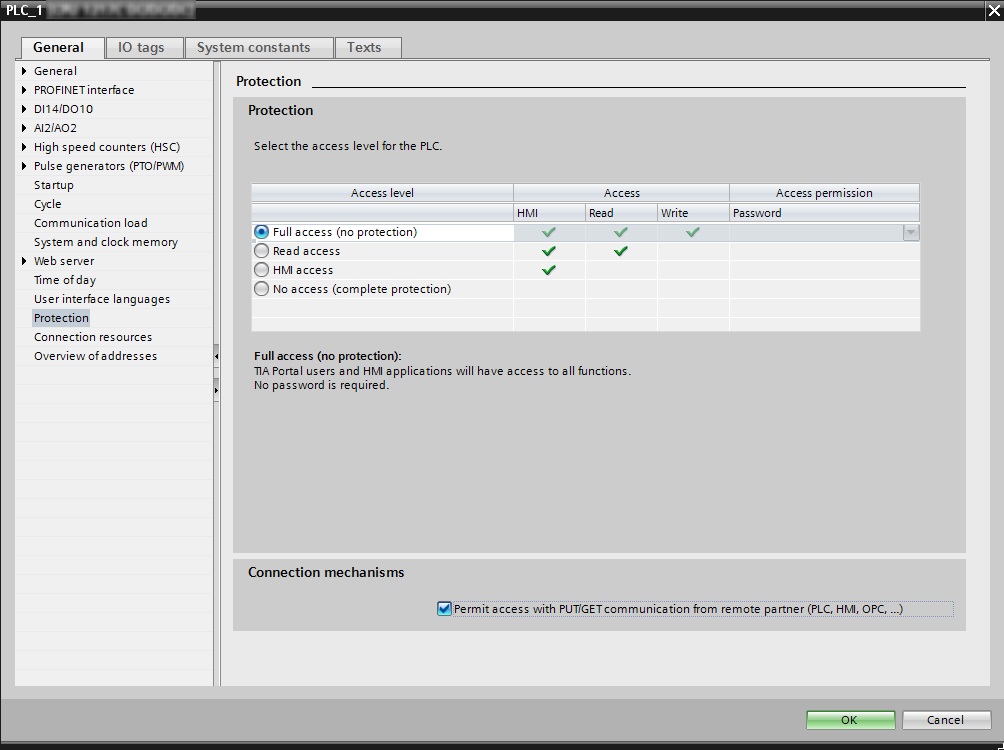
Offset of Physical Inputs¶
Typically, PLC physical inputs use the first addresses of %I. To allow Connect I/O to write to these addresses you must set an offset to the physical inputs (we recommend an offset of 10) using TIA-PORTAL hardware configurator. As an alternative, you can set an offset in Connect I/O. For example, with an offset of 50 set to the Connect I/O inputs, sensors values will be written starting at address %I50. Although it can be useful for certain users we recommend the previous approach.