Lighting Scenario¶
Note
A scenario can only be created if it has a valid condition and actuator.
The first screen displays a list of existing lighting scenarios. Click on Add Scenario to create a new scenario.
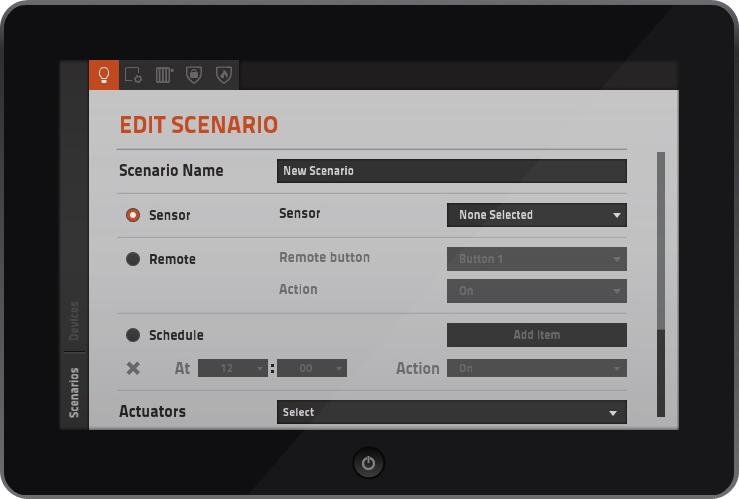
- Scenario Name: Insert a name for the scenario.
- Sensor: Select the sensor which will trigger the scenario action (default).
- Remote: Select the button to use and the action to apply.
- Available actions:
- On : Turns on.
- Off : Turns off.
- Switch : Toggles on and off.
- Increase : Increases light intensity.
- Decrease : Decreases light intensity.
- Available actions:
- Schedule: Add a new time item by clicking on Add Item. For each item set a time and action.
- Available actions:
- On : Turns on.
- Off : Turns off.
- Switch : Toggles on and off.
- Available actions:
- Actuators: Select one or more devices to which the action will be applied.