Real-time 3D house
Designed to cover a wide range of curriculum targets within Science, Technology, Engineering and Math (STEM), Home I/O has everything you need to simulate and monitor a real-time smart home simulation.
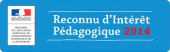

Learn programming with Home I/O + Scratch
Learn how to program with Home I/O and Scratch. Home I/O can be used together with Scratch 2 and 3 through scratch extensions.
See more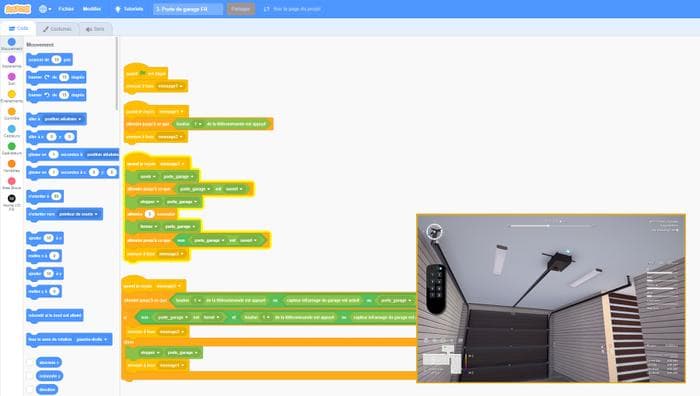
Realistic 3D simulation
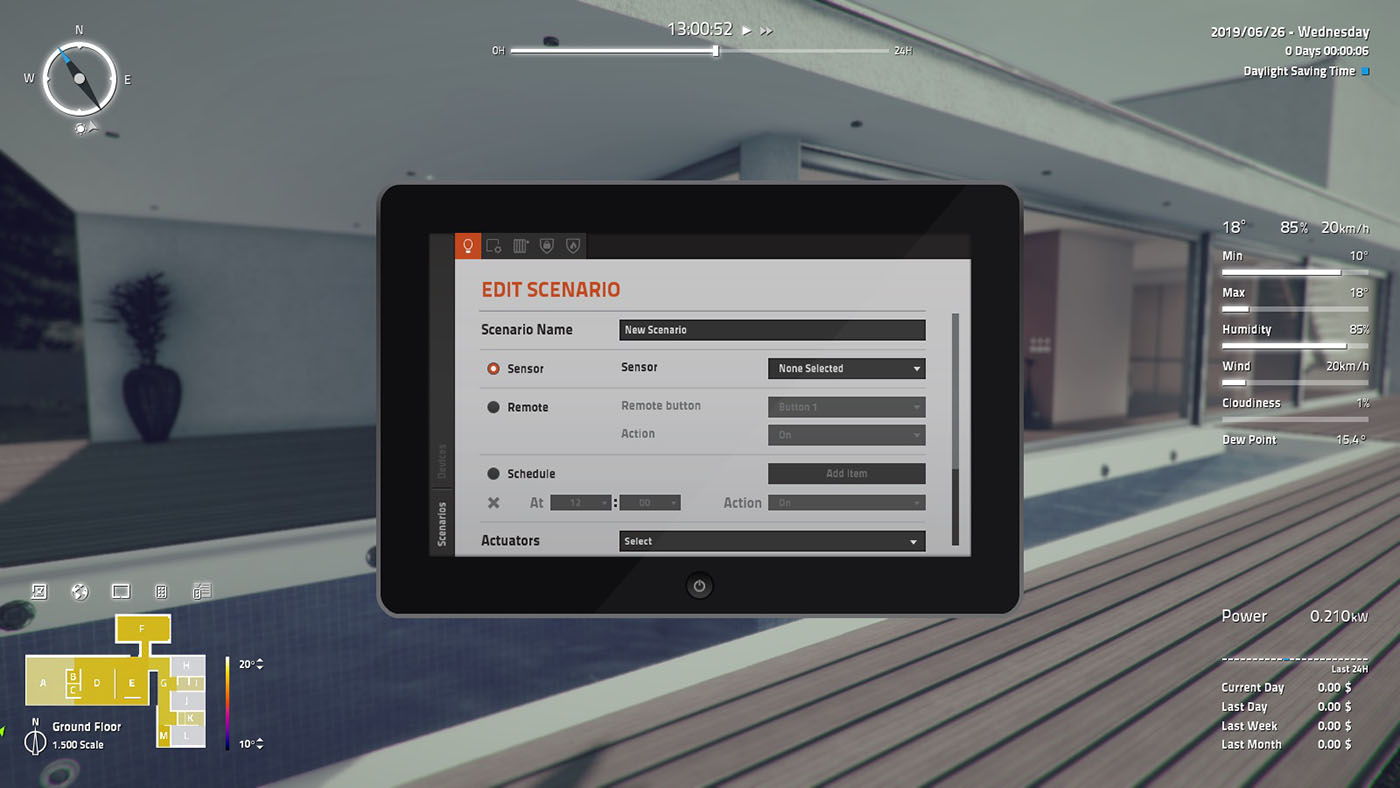
Smart home console
Create smart home scenarios using common automation devices. For instance, set lights to turn on or off when people enter or leave a room or check whether doors and windows are open or closed.
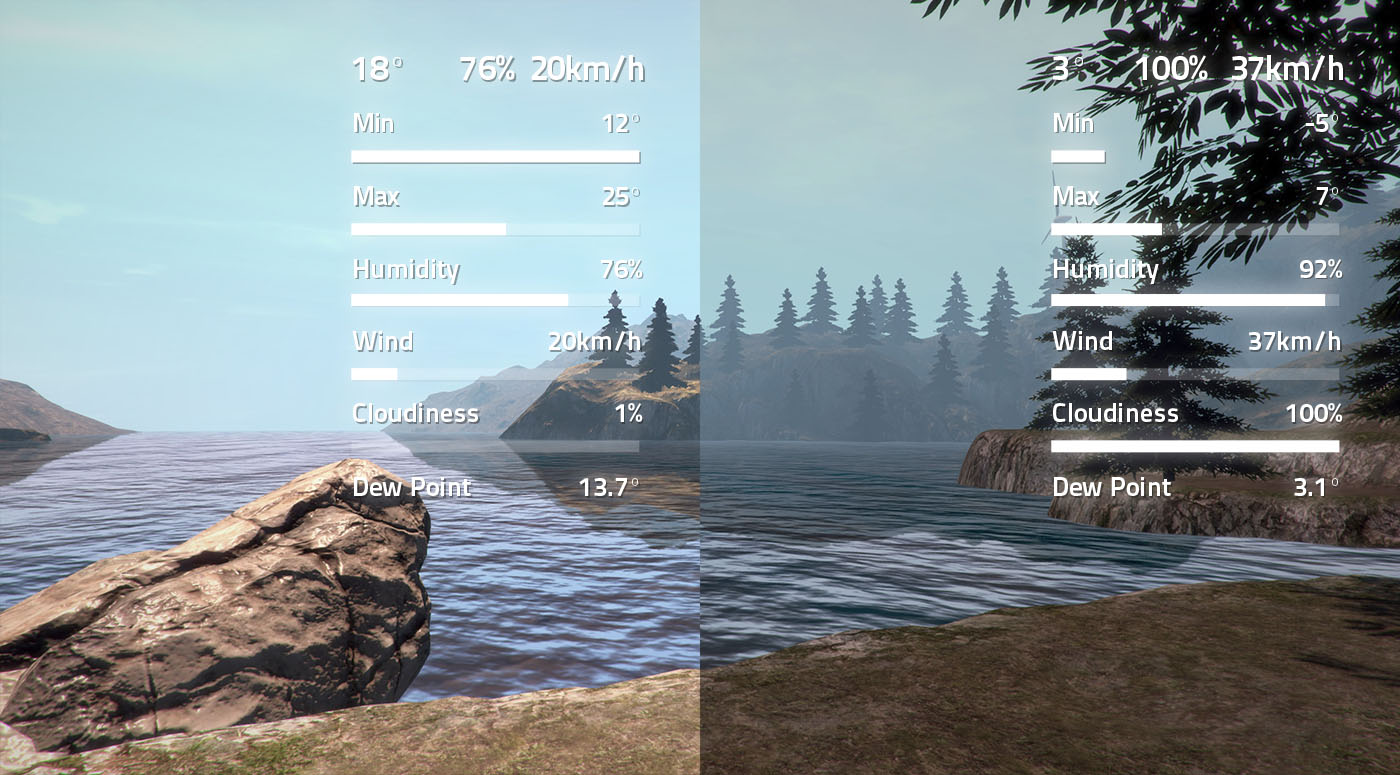
Dynamic parameters
Change weather settings, date, time and location. See how these parameters play on simulation and analyze the results.
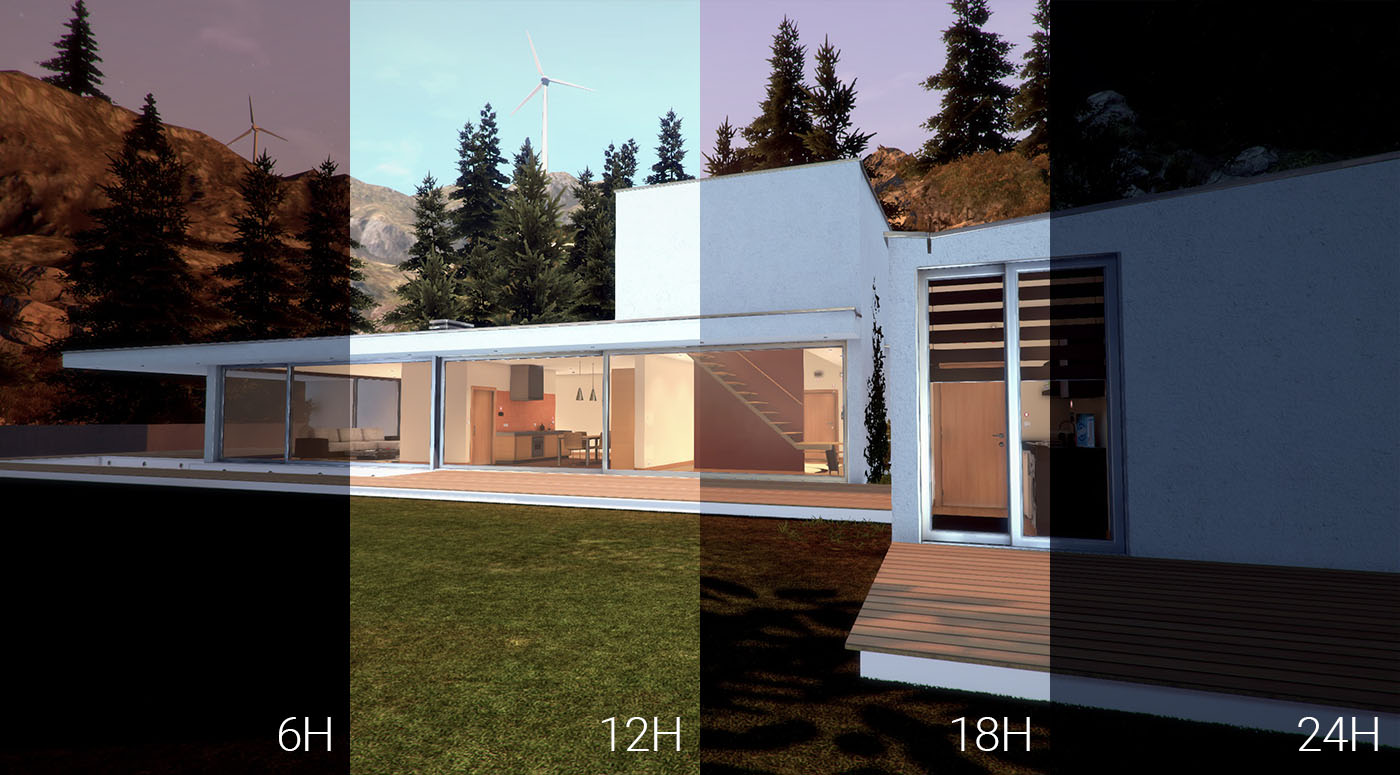
Faster than real-time
Accelerate time and simulate a day in 17 seconds.
Packed with features
Learn more about what makes Home I/O great.
Learn more174 Devices
Home I/O allows interaction with lighting, heating and other smart home devices using more than 400 I/O points.
Thermal behavior
Real-time simulation of thermal behavior takes into account weather conditions, location and properties of the building.
Digital and analog I/O
Turn lights on and off using digital values or measure brightness with analog values.
Surrounding environment
Change weather conditions, location, date, time and other parameters.
Power consumption
The Power Panel tracks real-time data of power consumption and accounts the hourly, daily, weekly and monthly energy consumption and cost.
Connect technologies
Connect I/O allows to integrate Home I/O with a wide range of external automation technologies (e.g. PLC, Modbus, microcontrollers and many others).
Buy online
We offer licenses for individuals and organizations. Not sure if Home I/O is right for you? Take it for a test drive with a full featured 30 day trial.
Individual license
Once off purchasePersonal use only
Unlimited number of seats
Free support
Organizational license
Once off purchaseFor organizations
Unlimited number of seats
Free support
Free trial
Full featured30 days
Support included
Connect I/O included
Individual licenses
Individual licenses are only available for personal use, if you are purchasing for a business or organization, please see organizational licenses below.
As licenses are per-user, you're welcome to use your license on all computers where you are the primary user, including at work. However, individual licenses are only available for personal ownership: businesses and organizations must purchase an organizational license.
Organizational licenses
Organizational licenses can be used by individuals affiliated to an organization. This means licenses can be used inside or outside an organization when used on a computer where the primary user is directly affiliated to the licensed organization.
An organizational license must be purchased for each individual educational institution or company.
